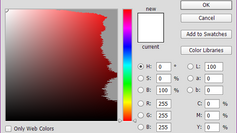top of page
Here I'm going to demonstrate simple concepts with color that you can apply in any form of media in which you can go about making sure that what you're making looks proper and looks great and having correct color contrast with complimentary colors with any form of design that you are making.
Correct Colors to Match
Sample Text
Sample Text
Sample Text
Sample Text
Sample Text
Sample Text
Incorrect Color Matching
Sample Text
Sample Text
Sample Text
Sample Text
Sample Text
Sample Text
When dealing with colors that are close to there the overall color space that you're dealing with the colors can merge and turn out hard to read. If your printing a flyer where you have a background thats Light Green with 50% Grey then the Green gets lost in the Grey and then the text is then lost in the readability of what your trying to create.
When printing on paper all printers will not reproduce exact colors as what is displayed on your computer monitor.
If you want what your printing to be the correct way as you see it on your computer monitor? then you will want to invest in a WYSIWYG (wizzy-wig) printer which stands for (what you see is what you get). So if you have a color value of lets say (#ff0000) which is pure red a WYSIWYG printer will produce that exact color.
All printers can't produce pure high saturated colors, Look at how photoshop is able to tell you this exact data of colors that are able to be represented correctly.
Color Gamut
Within Photoshop you can see what is printer safe.
It's called a "Gamut Warning", Use Ctrl-Shift-Y to see the printer safe colors you can use. Redo the shortcut to go back to using the full color Gamut.
You can also use the Gamut Warning to see what normal images are safe to print as well.
Color Picking Web Tools
Don't use photoshop? Adobe has the perfect tool for all of your picking needs for all general use.
You can explore colors that other designers have picked, along with searching for colors you want to use with in that exploring page to find colors that can help you in what your trying to use for your business.
Key things about Printers
-
Printers do not produce white ink
-
Printers subtract white in photos & any design
-
Printers are adding color on top the paper & move the link around other colors this means if you make a design with a black background with light blue text the black ink is not under the light blue when your printing. Light Blue is subtracted from the black background of your design and uses the white paper base to print out the light blue color with the black ink that surrounds the light blue text design.
-
Color prints that use Black in them the printer will combine all colors to produce black and wont use the Black ink cartridge to produce the black ink color. Black ink cartridge is only used for when you tell the program that your printing only in black and White
Color Picking (HSL, HSLA,Hex, RGB)
All Colors have a Identifier attached to them that are universal in nature. You can give any designer a hex value of #800080
its assigned an identifier across all the spectrums & gamuts
so a Hex value of #800080 is also (300, 100%, 25%) in HSL. Here's an example of #800080
Rgb (128, 0, 128)
Hex #800080
Hsl (300, 100%, 25%)
Hwb (300, 0%, 50%)
Cmyk (0%, 100%, 0%, 50%)
Ncol 0, 0%, 50%
You might be wondering what does CMYK mean?

It's just short for Cyan, Magenta, Yellow, Key/ Black. The rest of all the colors are self explanatory for there meanings, HSL is Hue, Saturation, Lightnes.
Most of all printers use CMYK for printing. If your printing on a T-shirt, mug, pen, cardboard box, bag of chips. This color space is used. Printing companies will sometimes ask you for a proof? That just means thats each color space of what the final design is made of the different percentages from okay how much C M Y and K makes up this image.
bottom of page